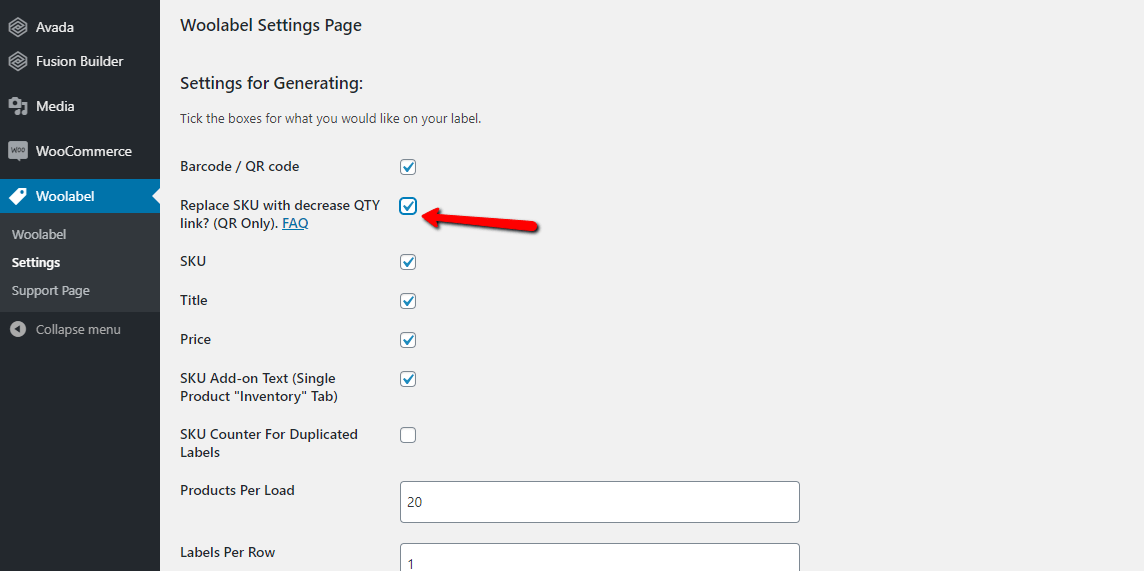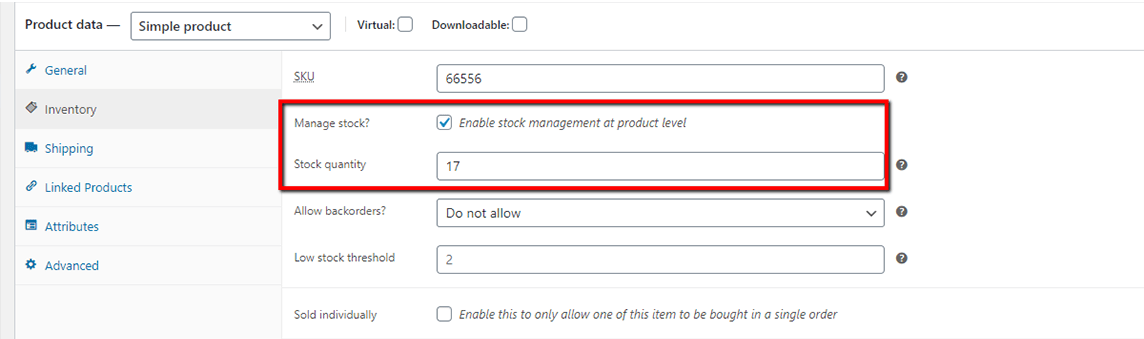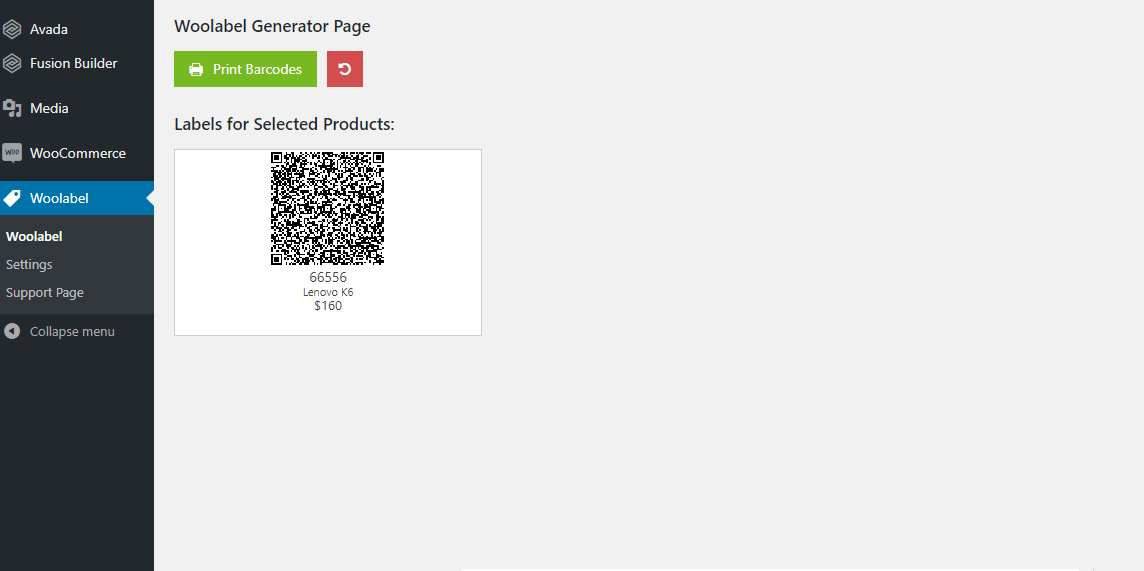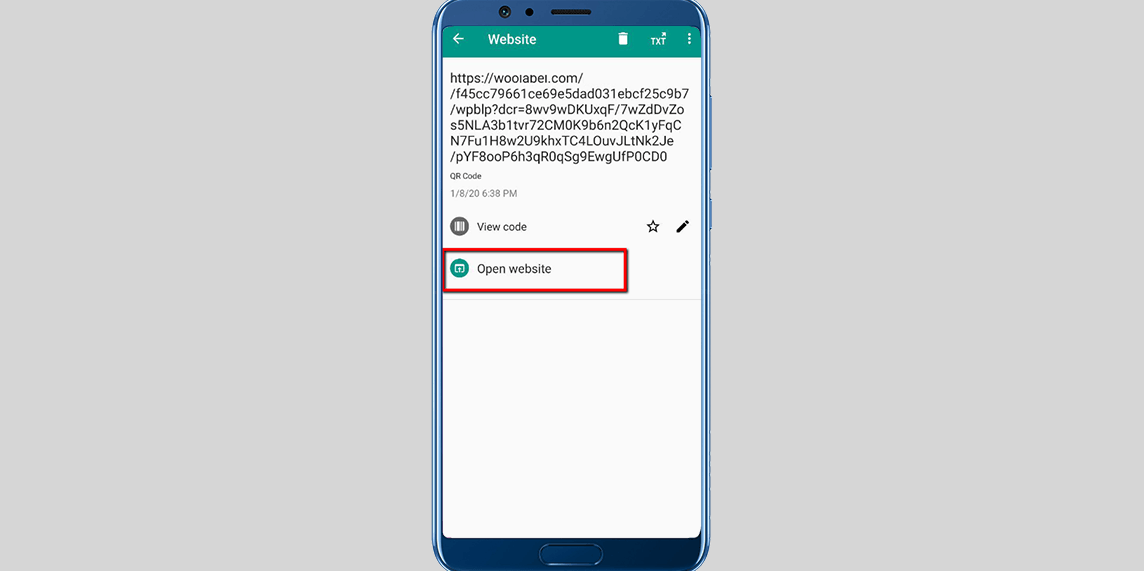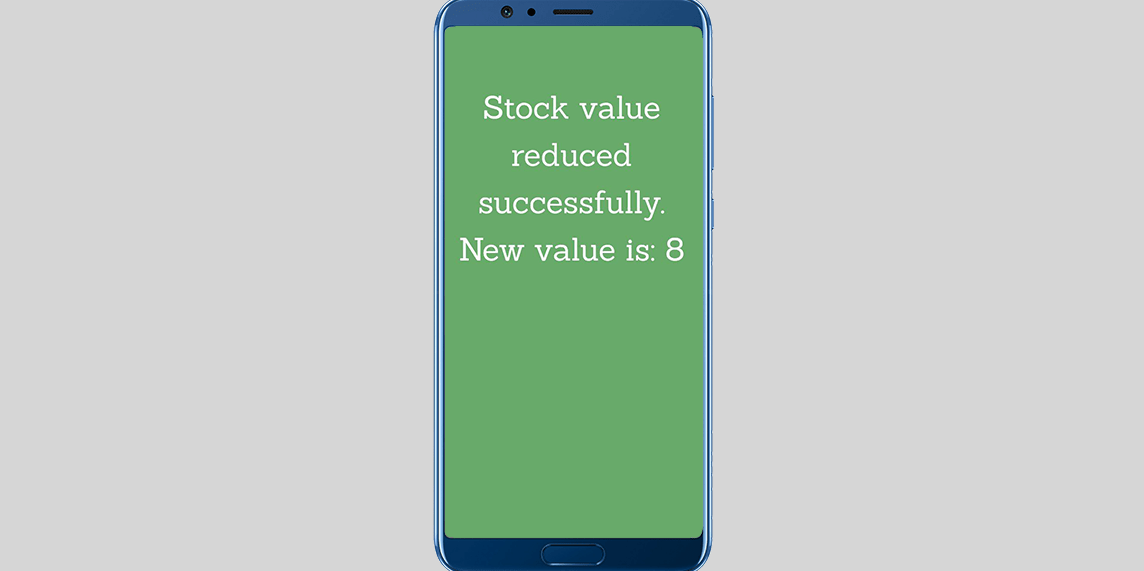WooLabel Membership enables you to generate & print physical barcode / QR / Product labels for your WooCommerce products.
Options for each label includes having a scannable barcode/QR code on it, SKU number, price and the product title. Also custom text/ data is also possible.
Thanks Guys! Before this purchase I was paying $37 dollars a month for an online pos system so I could just print out barcodes which I didn’t need any of the other features. Plugin does exactly what I need and what it said it would do. Happy days
Wow! These guys are amazing. You couldn’t ask for a better plugin developer. Support is beyond helpful and super grateful for this plugin!!!
Outstanding plugin and lightning-fast customer support. I’m really happy I stumbled on this plugin!!
He’s got a great boost. Customer focused . Thank you very much.
I didn’t think I would be able to create what the business owner had in mind, but this plugin has everything I was searching for and then some when it comes to barcodes. On top of that, the dev is remarkably responsive and knowledgable. Awesome!!
The plugin works and it currently offers the most features on the market out of all the competition.
Customer support was fast and friendly in helping us implement a custom feature as well.
Experienced best customer service. Ran into error due to my theme issues but they fixed it right away. If you have problems just ask. They will fix it.
Great tool. Prompt and efficient service. I recommend.
Never seen customer support better than this. Solid plugin, great support, and fast response. 5+ stars! You are amazing!
WooLabel Membership has many different automatic features to print of the exact amount of labels for you. (All, 24hrs, Time Range, Manual and Quantity) E.g. One option is to print the exact number of barcodes for all the products added in the last 24 hours. Another example, is WooLabel Membership has bulk action tool feature when printing barcodes for several orders with just a few clicks.
It can be used only with QR-Code barcode type and only one decrease action per label.
How it works: